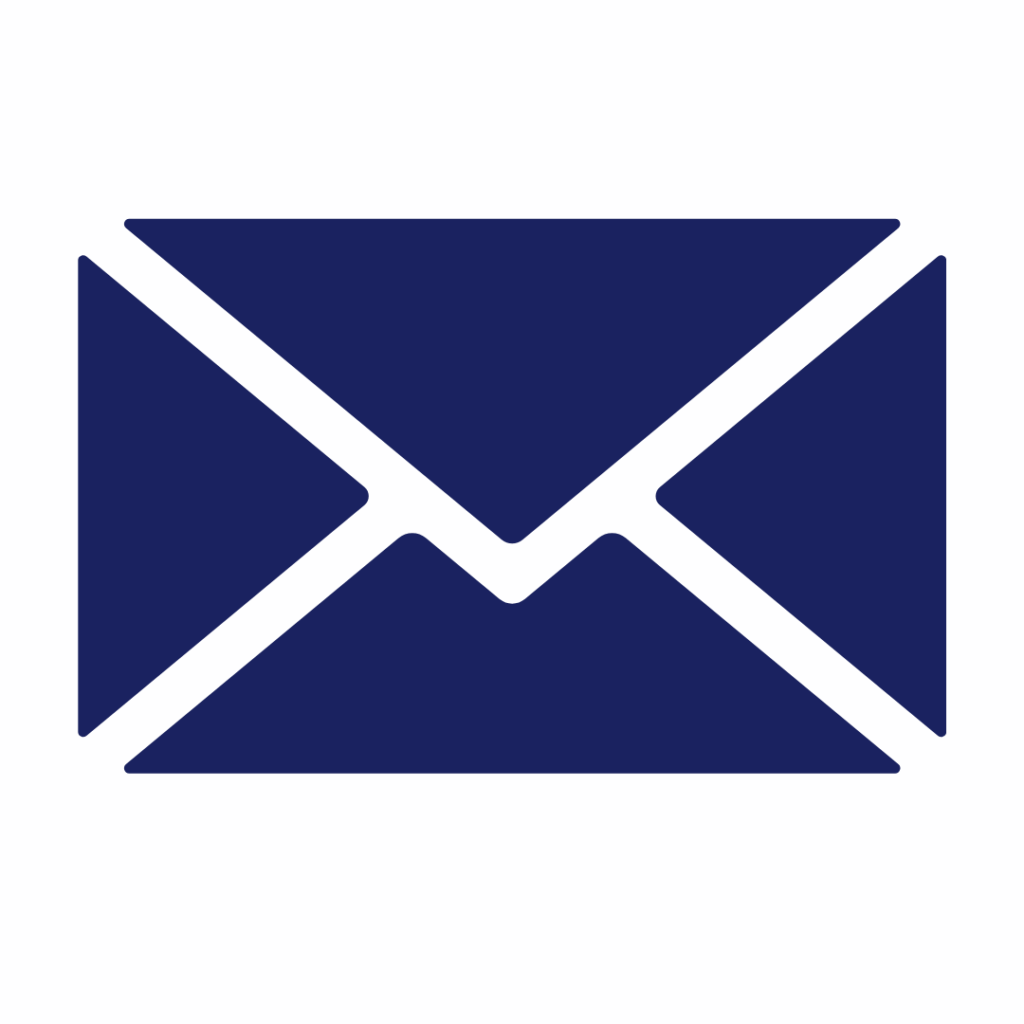Click on the Categories below to view the FAQs in that category.
If you don’t find the answer you are looking for contact our Team by emailing info@forwarddigitalmarketing.com
Client Portal

Yes please! If you have COMPLETED the module, check the mark so that it turns from light grey to dark blue! This will send us an email letting us know where you are at in the project. Once you’ve marked them all complete, we will be notified that we can start working on our next phase! As we work, we will check boxes too. These will send you an email to let you know our work status. These checks are a great tool for us to be able to communicate with each.
The client portal is your personal hub with all of your past and current projects! The wonderful thing about any digital marketing product is that it can be tailored for your brand! To make that tailoring easier, we will communicate through the client portal. Sometimes you will have tasks to do or items to upload to help move a project along, and other times you will be able to login and see the Forward Digital Marketing team working on a part of the project! The client portal is made for easier communication and organization, so each project does look a little bit different depending on what information we need.
If a module box is greyed out, it is not an active module. This is because nothing in this module can be completed yet! As we work through the project, a Forward Digital Marketing team member will activate the module when that part of the project is ready to be completed. Sometimes they are review boxes, sometimes it is the finished project! You will be notified via email when a module has been opened.
Client Portal

Yes please! If you have COMPLETED the module, check the mark so that it turns from light grey to dark blue! This will send us an email letting us know where you are at in the project. Once you’ve marked them all complete, we will be notified that we can start working on our next phase! As we work, we will check boxes too. These will send you an email to let you know our work status. These checks are a great tool for us to be able to communicate with each.
The client portal is your personal hub with all of your past and current projects! The wonderful thing about any digital marketing product is that it can be tailored for your brand! To make that tailoring easier, we will communicate through the client portal. Sometimes you will have tasks to do or items to upload to help move a project along, and other times you will be able to login and see the Forward Digital Marketing team working on a part of the project! The client portal is made for easier communication and organization, so each project does look a little bit different depending on what information we need.
If a module box is greyed out, it is not an active module. This is because nothing in this module can be completed yet! As we work through the project, a Forward Digital Marketing team member will activate the module when that part of the project is ready to be completed. Sometimes they are review boxes, sometimes it is the finished project! You will be notified via email when a module has been opened.