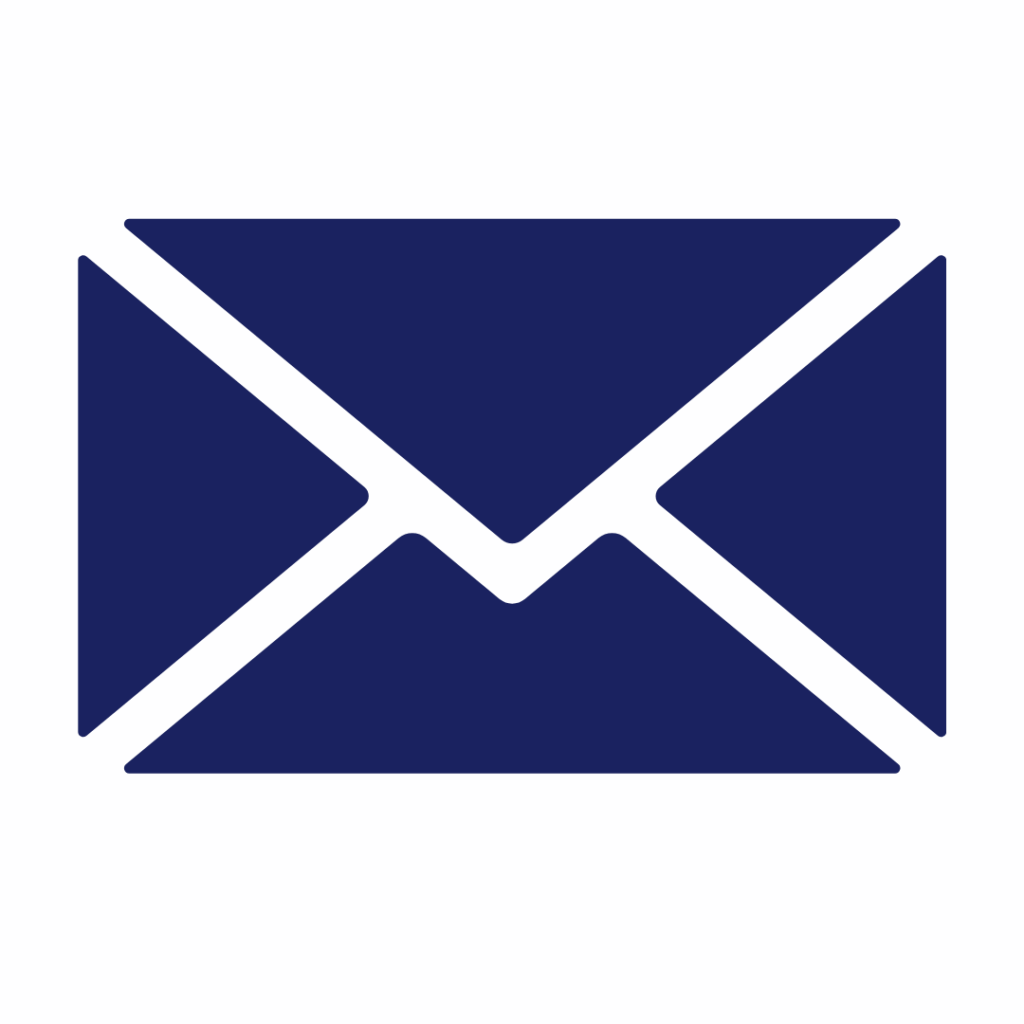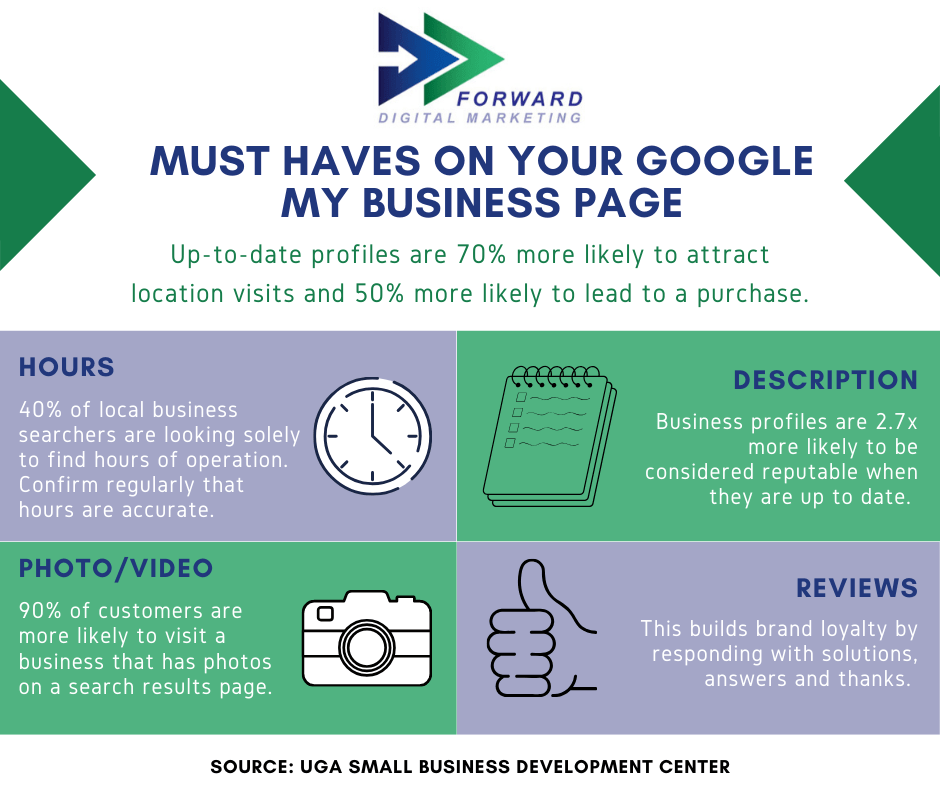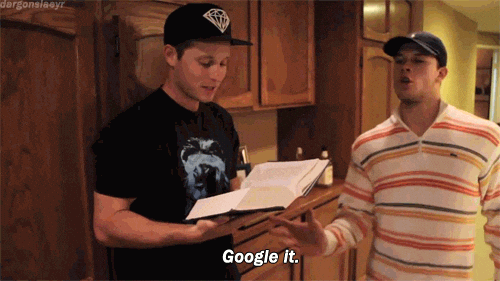Adobe defines mobile marketing as a multi-channel digital marketing strategy aimed at reaching a target audience on smartphones, tablets, and other mobile electronic devices via websites, email, social media, messages, and apps. This read on mobile marketing isn’t just for business owners, managers, or technologically sound people. It’s for everybody because in a way, marketing connects all of us through our mobile devices. So wherever you fit into the marketing world from producer to consumer, it’s important to develop personalized content and keep the attention of your audience through their little screens!
1. If it’s not obvious already… mobile users are EVERYWHERE.
A study done by the Pew Research Center in 2019 shows that 1 in 5 Americans are ‘smartphone only’ internet users. This means there is no laptop or computer in their house or any type of broadband service. So, as everybody continues to be on the go, so does their mobile phone! As a business, this is important to know because you have to find a way to strategically market where your target audience is – which is more than likely on mobile devices.
2. The number of smartphone users increase daily.
Statista predicts that the number of smartphone users worldwide will surpass 3.8 billion in 2021. Whereas in 2016, there were only (but still a lot) 2.5 billion users.

This indicates yet again that people would rather be on their phone than anything else. So what does this mean for producers, managers, and anybody that develops and creates for the digital marketing world? It time to design easy to engage and mobile friendly websites, apps, messaging, accounts, and more!
3. Good mobile marketing = good mobile traffic
No, I’m not talking about when the highway is backed up. I’m talking about ways to track your audience’s responsiveness to what you are putting on the internet for them to see! Google Analytics is a popular site for looking into all kinds of reports from page visits to how users found your site to what kind of browser they were on – it’s crazy y’all! It might even be able to show you what you had for breakfast…just kidding!
4. You have Viral Potential
If you don’t believe me, just look at Instagram! Influencers, brands, bloggers, small business owners, friends and everyone in between can use Instagram to promote their content. In fact, Instagram alone has topped over 1 billion monthly users according to Adobe Spark. An app like Instagram is so easy to share videos and/or pictures by messaging, putting it on other social media platforms, copying the link, etc. Your content can be found by hundreds, thousands, and millions of people! This form of mass communication creates room for more exposure without the effort of the company. Just let the mobile marketing content speak for itself and people will share!
5. Payments made easy
This is specifically for anyone that sells any time of product or service online. We all know how it is looking through your purse to find your wallet, swiping your card or making exact change for your purchase. Comparingly, online payments are playing a significant role especially during this COVID period. So get online, sit back, and watch your mobile marketing sales go up!
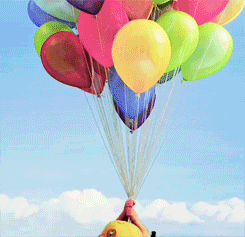
Now you know – mobile is the best way to market! So what are you waiting for? Bring your business to mobile phones to see great new results!
Struggling to figure out the best way to market on mobile? No worries, that’s what we are here for! You can send us a message on our Contact Us page, give us a call, or connect with us on social media account below. We hope you learned something new from this article and don’t be afraid to reach out to us if you have any questions…that is what we are here for!
Always Looking Forward,
Shelby